Many people have asked members of the ESRI Education Team about whether ArcGIS works on Intel-based Macintosh computers. Thanks to some tools presented by Apple and by Parallels, we can respond with a clear “Yes!”, but with the understanding that the user must have a licensed
copy of Microsoft Windows XP and be facile with Windows-based operations.
copy of Microsoft Windows XP and be facile with Windows-based operations.
Apple offers a strategy called “BootCamp” (www.apple.com/macosx/bootcamp) which
allows the user of OS 10.4 to install some special drivers and then install a
fully functioning version of Windows XP. Then the user can install and use
Windows-based applications, including ArcGIS Desktop, which runs quite nicely
on the Intel-based Macs. These computers are essentially just regular PCs with
some slightly different port configurations. The user chooses at boot-up which
OS to run — WinXP or MacOSX — and stays there until rebooting. All internal
resources focus on running the one system.

allows the user of OS 10.4 to install some special drivers and then install a
fully functioning version of Windows XP. Then the user can install and use
Windows-based applications, including ArcGIS Desktop, which runs quite nicely
on the Intel-based Macs. These computers are essentially just regular PCs with
some slightly different port configurations. The user chooses at boot-up which
OS to run — WinXP or MacOSX — and stays there until rebooting. All internal
resources focus on running the one system.
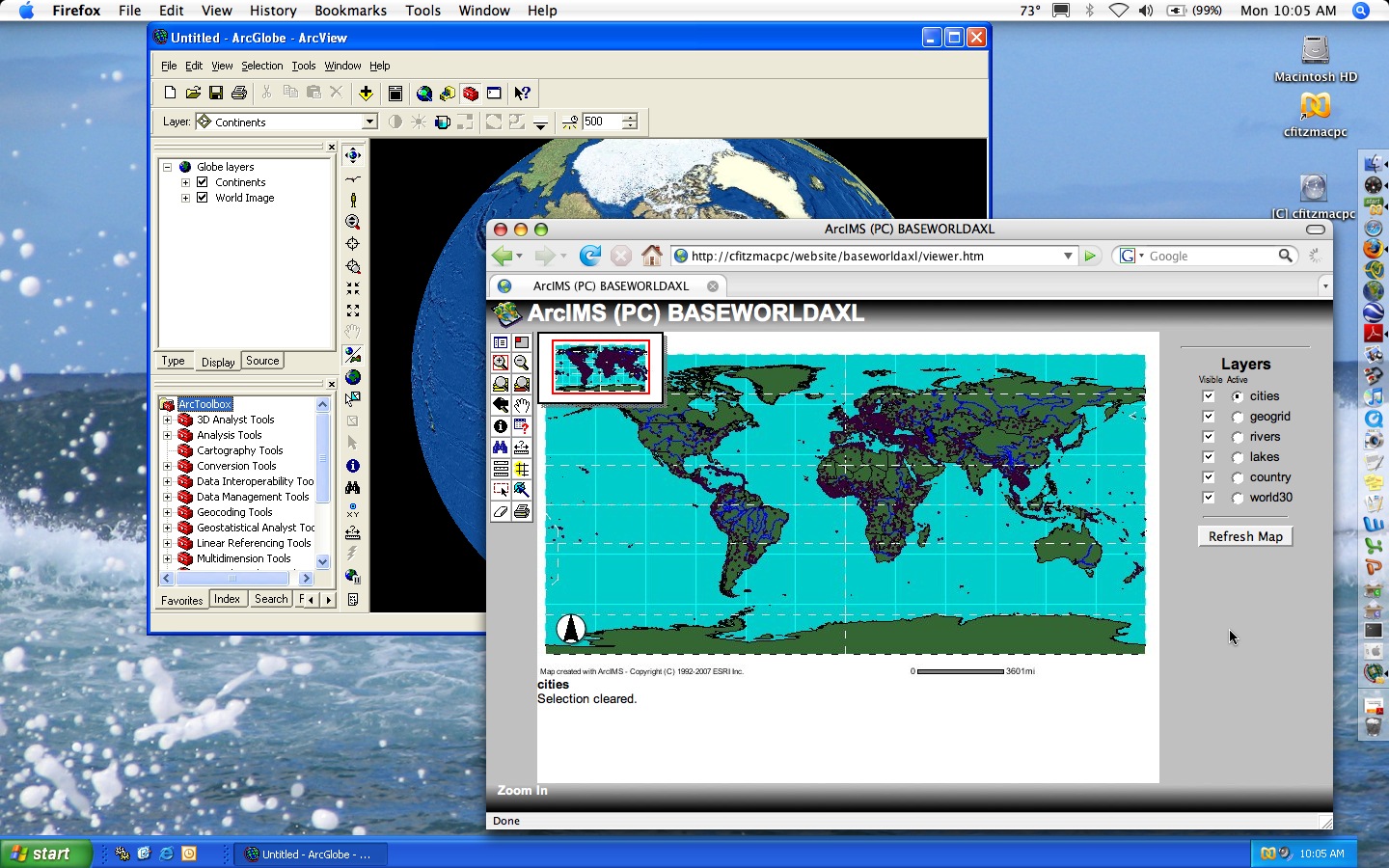
Parallels (www.parallels.com)
takes a different strategy. They sell an application “Desktop 3.0 for
Macintosh” (retail of $80) that sits on top of MacOSX, partitions the hard
drive, and allows installation of Windows (we tested using XP Pro) and
applications. The user can run programs in MacOS and Windows simultaneously,
and the hardware does some nifty shifting of resources to allow programs to run
at nearly full speed. There was some degradation of performance on our test
machine (MacBook Pro with 2 GB RAM), but it was modest and ArcGIS performance
was peppy enough for use in classroom instruction. I was even able to install
and operate ArcGIS Server and ArcIMS as well as ArcInfo, and run them simultaneously,
viewing data from ArcIMS on my Mac-based AEJEE while viewing data from ArcGIS
Server on my PC-based ArcMap.
takes a different strategy. They sell an application “Desktop 3.0 for
Macintosh” (retail of $80) that sits on top of MacOSX, partitions the hard
drive, and allows installation of Windows (we tested using XP Pro) and
applications. The user can run programs in MacOS and Windows simultaneously,
and the hardware does some nifty shifting of resources to allow programs to run
at nearly full speed. There was some degradation of performance on our test
machine (MacBook Pro with 2 GB RAM), but it was modest and ArcGIS performance
was peppy enough for use in classroom instruction. I was even able to install
and operate ArcGIS Server and ArcIMS as well as ArcInfo, and run them simultaneously,
viewing data from ArcIMS on my Mac-based AEJEE while viewing data from ArcGIS
Server on my PC-based ArcMap.
Many parameters and settings can influence your performance,
but the bottom line is that, if you are interested in running ArcGIS products
on an Intel-based Macintosh, it can be done pretty well.
but the bottom line is that, if you are interested in running ArcGIS products
on an Intel-based Macintosh, it can be done pretty well.
Charlie Fitzpatrick, ESRI Education Manager
No comments:
Post a Comment