How to create a crowdsourcing map using Ushahidi service ?
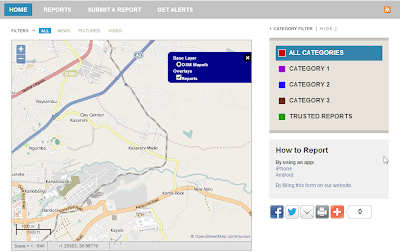
An example of a crowdsourcing map that i have created :
https://tunisian.crowdmap.com/
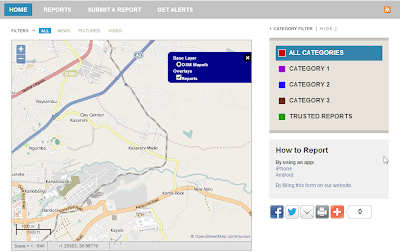
- To create a crodsourcing map, go to : www.crowdmap.com
- In the button of the page, click on Switch to classic.
- Click on sign up for free red button.
- In the Create your account form :
- Put your name, last name, email and your password.
- Choose an available url for your map
- Enter the map details
- Click on Finish and Create map
Notice that your map has been created
- Click on Admin Dashboard. The dashboard helps you edit your map.
- In the Dashboard tab, click on categories.
- Click on Edit, to modify the category name, the description and its color. Then Save.
- To modify the site settings, click on Settings, then click on map.
- Choose a default location, to change the location of the map.
- Change the Map provider that you want, and save settings.
- To change the style of the map, go back to dashboard tab, click onSelect a Theme button.
- Choose a style then save settings.
An example of a crowdsourcing map that i have created :
https://tunisian.crowdmap.com/
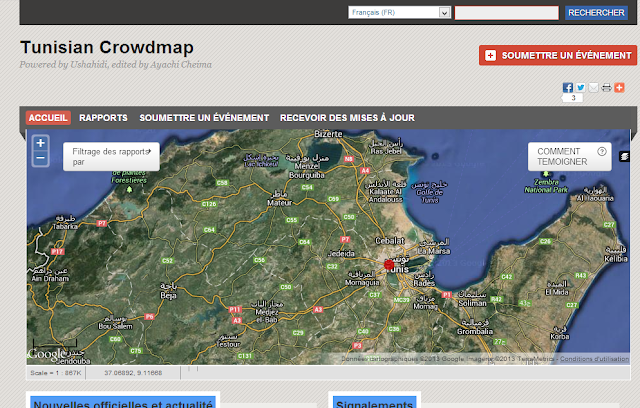
No comments:
Post a Comment